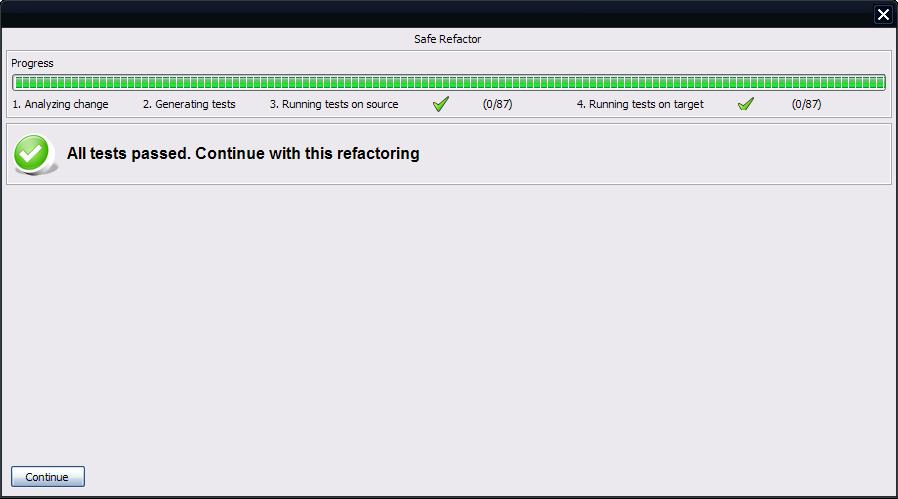|
Making Program Refactoring Safer
|
User Manual
After installed in the Eclipse, the plugin features are enabled
through a SafeRefactor option in the menu bar. The drop-down menu lists the
currently supported refactorings.
How to refactor using SafeRefactor?
The steps to refactor using SafeRefactor are similar to the traditional way
of Eclipse refactoring:
- Select the part of the code which will be refactored in the Java Editor.
For example, if one wants to Push Down a method, she selects the name of the
method in its signature;
- Choose the desired refactoring in the SafeRefactor drop-down menu;
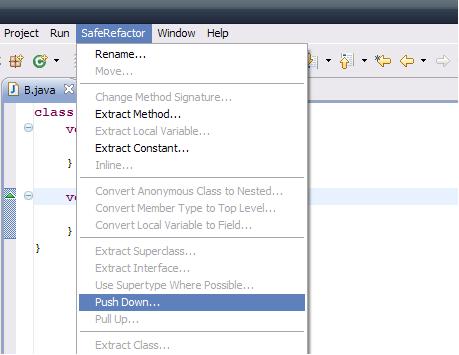
- In the wizard, click on the SafeRefactor button and wait the process
to be completed;
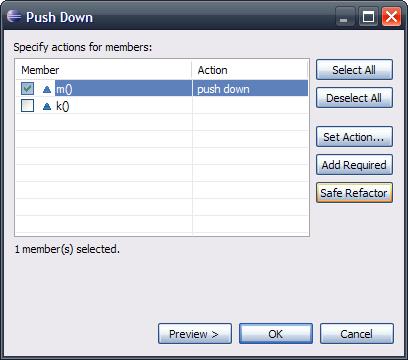
- Check the result showed by the plug-in.
- If the refactoring is not safe to be applied, a message is shown, as
well as which tests have broken. To view the source of the broken
tests, just double-click on the test name in Failed Tests list.
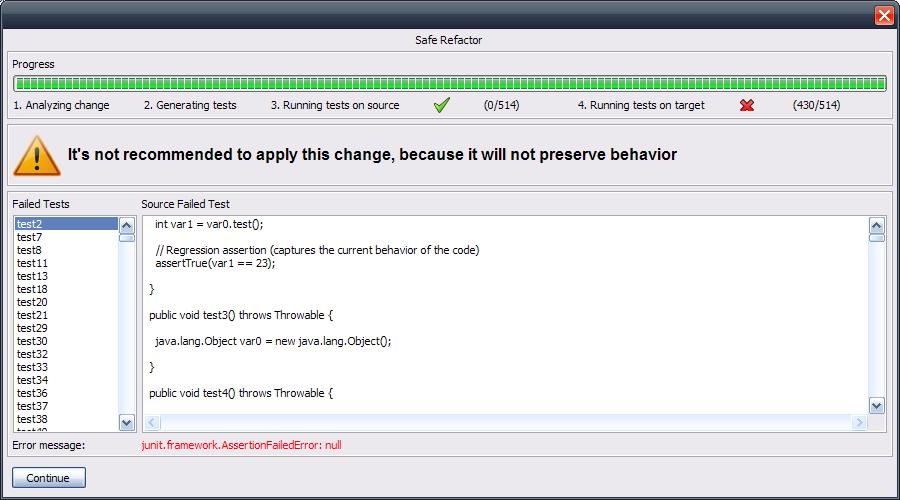
- Otherwise, close the window and apply the refactoring.